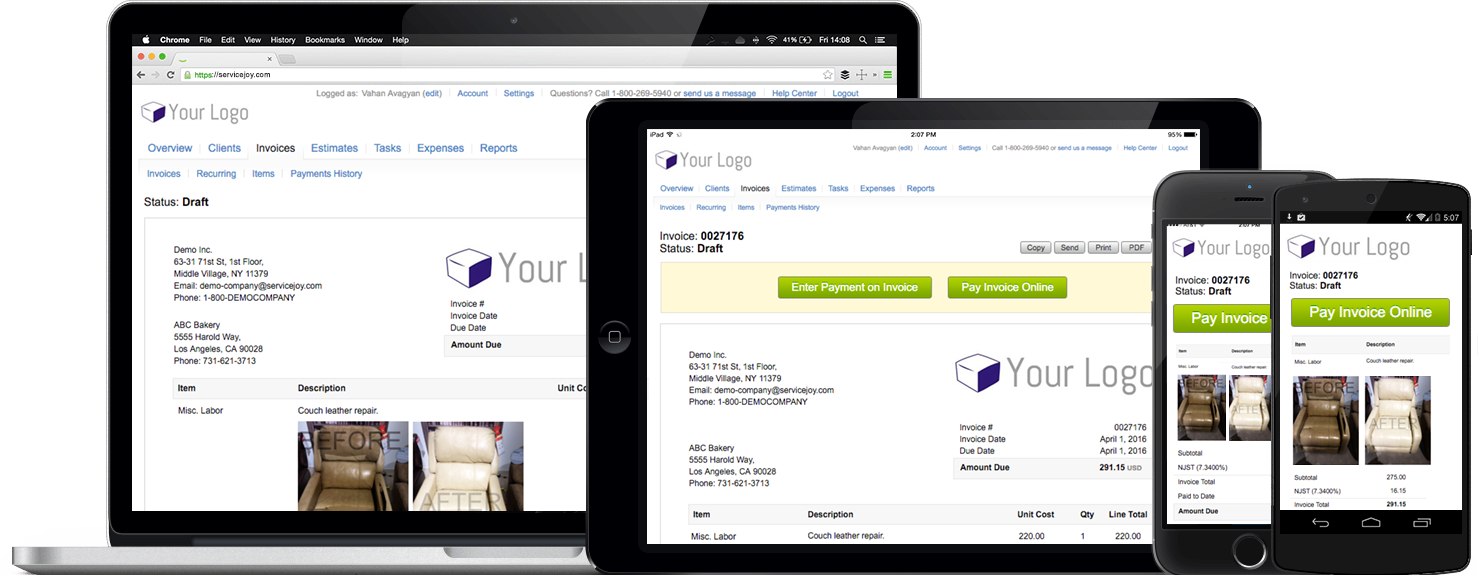We all know that getting paid and managing your cash flow are the most important things that happen in your business. That’s why today Servicejoy has introduced a new update that will give you and your clients the flexibility needed so you get paid even quicker!
Starting today you can allow your clients to make partial payments online towards your invoices.

Maximum Convenience
Waiting for checks and trudging to the bank to deposit them can be a time consuming, and frankly, exhausting effort. Online payments, give you and your clients maximum convenience so you can get paid right away – but that’s nothing new.
To take things to the next level, you now have the flexibility of allowing your clients to partially pay you online — for improved cash-flow for your business.
Improved Cash Flow
Sometimes, clients might not be able to pay you the full amount of the invoice right away. By allowing partial payments online, your clients will have the flexibility to pay you what they can earlier, meaning you’re waiting even less time to get some cash flowing into your biz.
Flexibility for Everyone
While it’s common to simply require full payment either up-front or at the end of a project, some of you have told us you prefer to work out different types of payment schedules with your clients. Now you and your clients have the flexibility to accept whatever payment amounts, at whichever times – it’s no longer “all or nothing”.
How does it work?
Servicejoy now supports partial online payments! Your Clients can now pay part of the Invoice amount when entering in their credit card information and when paying via PayPal. This feature is not enabled by default, but can be turned on in each invoice setting.
- Log into your account and head over to Invoices.
- Click on ‘+ New Invoice’ or ‘Edit’ for the desired invoice in the list of invoices.
- Click the checkbox near the ‘Partial Payments’ (allow Clients to pay a portion of your Invoice at a time).

Once the feature is turned on for one invoice it will be enabled for the next new Invoice that you have online payments turned on for and vice versa.
Client View of Online Partial Payment
Now, when your Clients go to pay your Invoice online they’ll see a new field for Payment amount. It will default to the total remaining balance of the Invoice, but your Client can now edit it down to whatever payment they want to make.

At this point your invoice will move into a “Partial” status. Your client can now make another payment at any time. Once the entire balance has been paid, the invoice will move into “Paid” status.
Any extra fees to use this feature?
Nope, this feature is available now on all Servicejoy accounts.
Does this work with all Payment Gateways?
Yes, this will work with any of the payment gateways Servicejoy integrates including PayPal.
I don’t get paid online – can I still accept partial payments on my invoices?
Absolutely, if a client pays you outside of Servicejoy, via cash for example, you can apply that payment to the invoice, even if it isn’t the full balance.
Use The Forever Free Plan