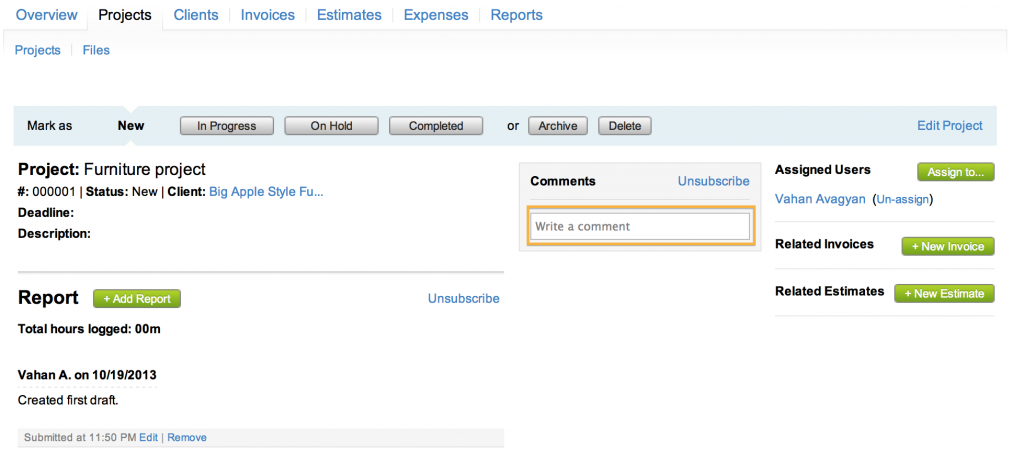 By default, you are subscribed to comments on the project. You can unsubscribe from the comments by clicking on the Unsubscribe link.
By default, you are subscribed to comments on the project. You can unsubscribe from the comments by clicking on the Unsubscribe link.
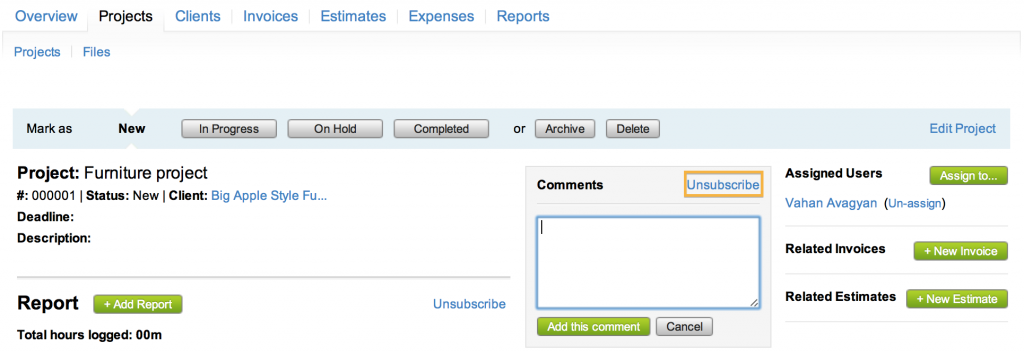
If the project has more than one user, you can choose the users subscribed to receive email notifications on the project comments. Populate the “Comments” field, and check the checkboxes for the users that should receive the notification on the comment.
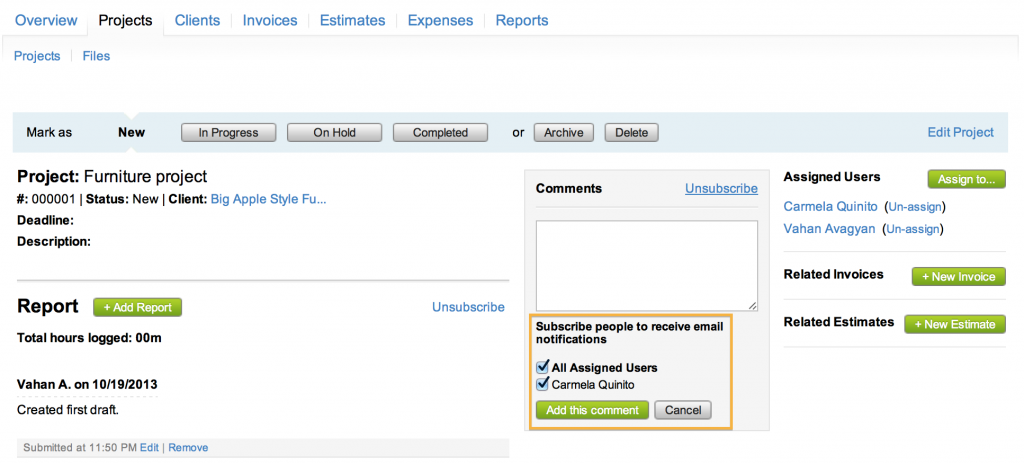
Then click on the “Add this comment” button. The comment notification is sent to the subscribed users.