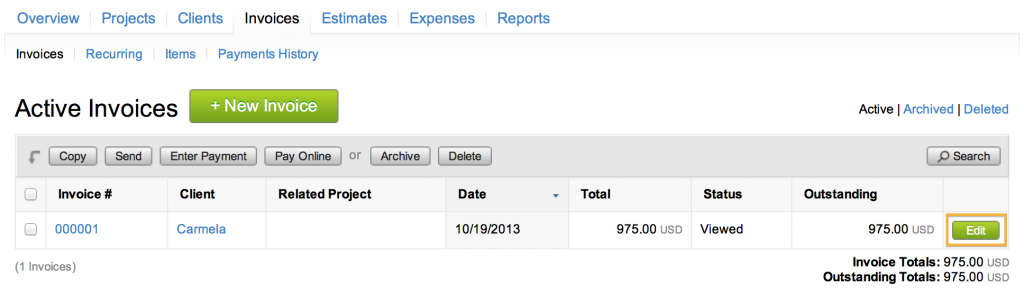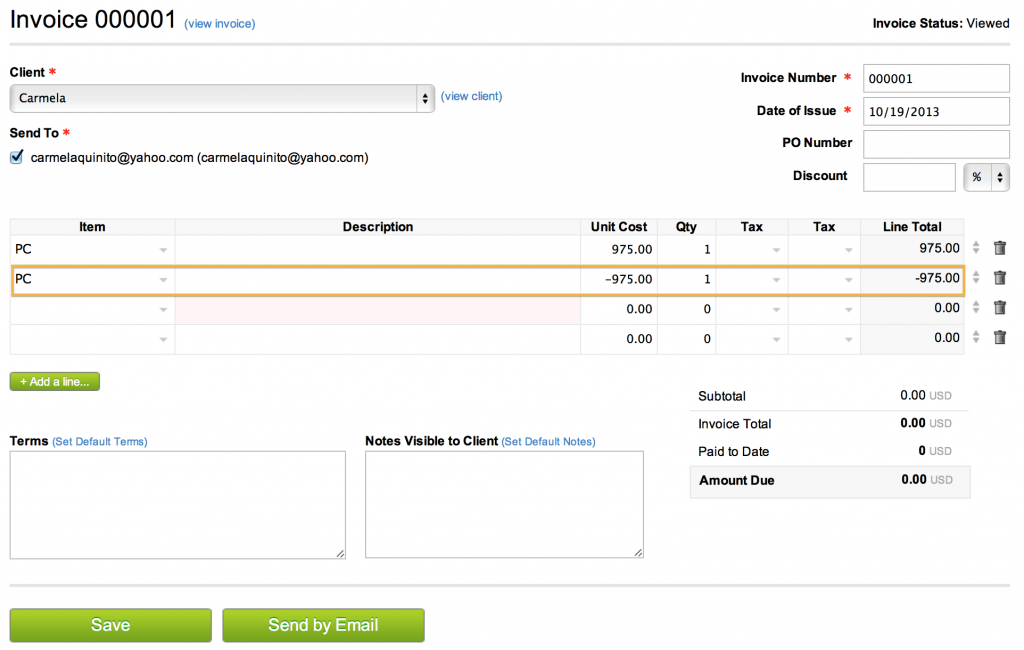How do I void an Invoice?
Voiding an invoice involves setting up a new item with a negative cost so that the invoice amount is brought down to zero. Here’s how:
- Go to the “Invoices” tab.
- Click on the “Edit” button for the invoice (or click on the invoice #, then click on the “Edit” button).
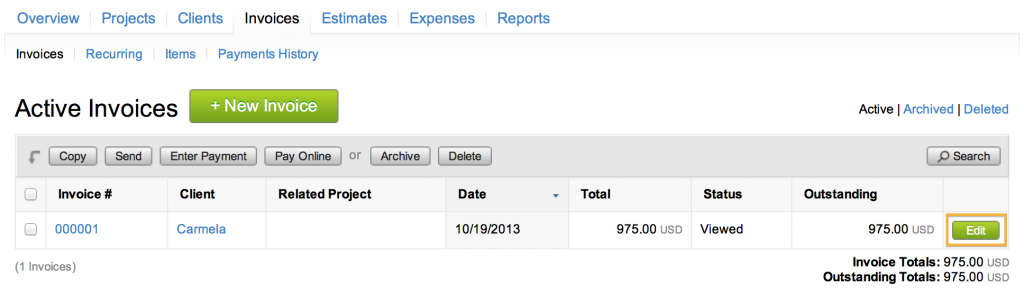
- Create a new item with a unit cost equal to the negative value of the invoice amount.
The invoice now includes an item with a unit cost that brings down the invoice total.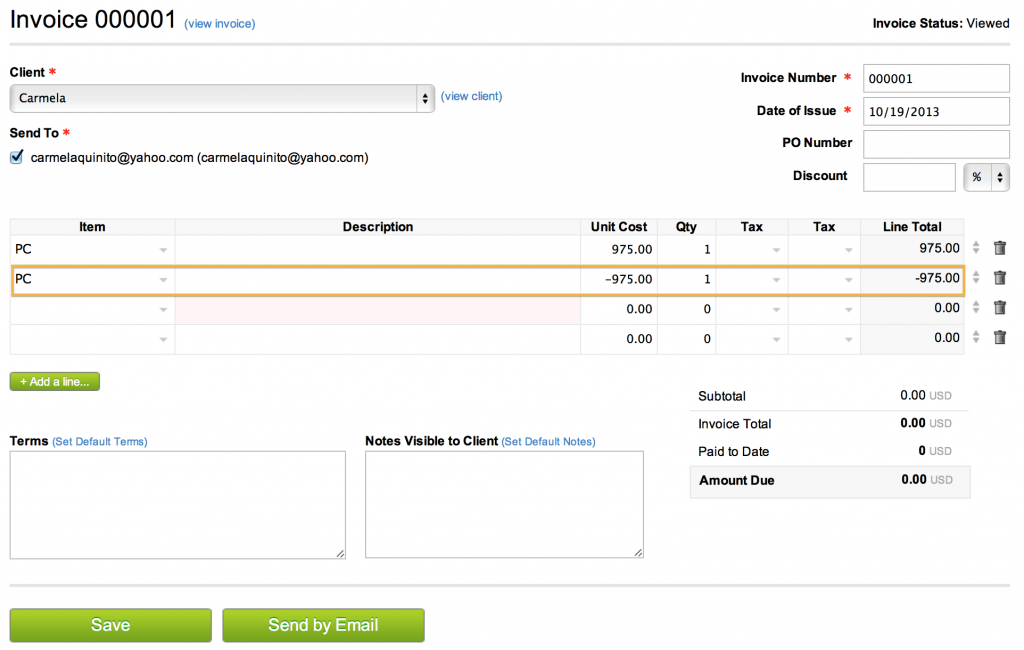
- Click on the “Save” or “Send by Email” button.