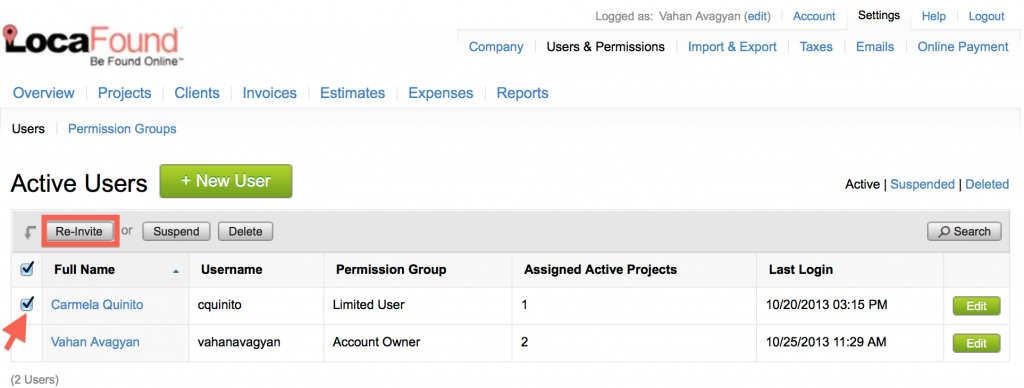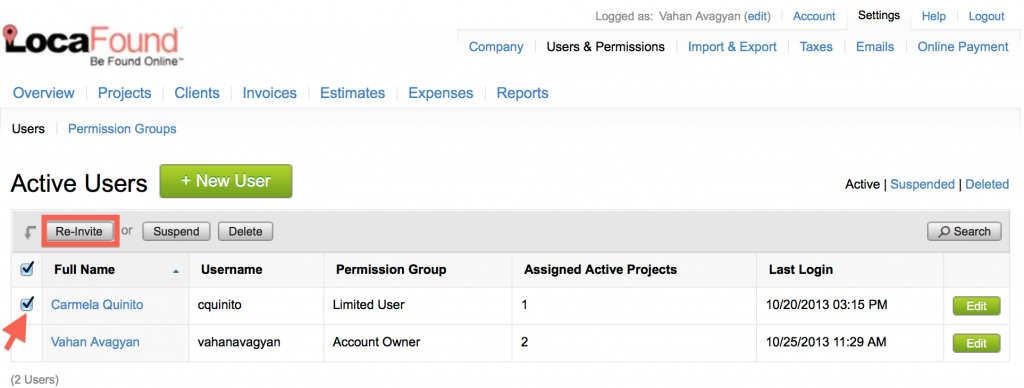How do I re-invite a user?
In case the user did not receive the invitation email to Servicejoy with the username and password, the Account Owner can send the email again.
- Click on the “Settings” link at the upper right hand corner of the screen, then on the “Users” link.
- Check the checkbox for the user to send the email to, and click on the “Re-invite” button.