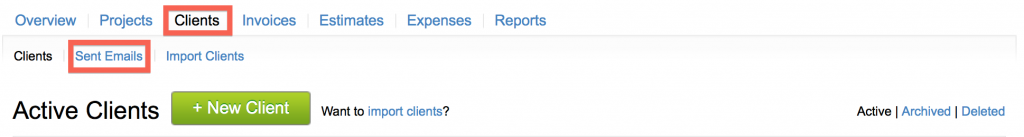How do I access emails that were sent to clients?
Need to look at emails that were sent to your clients? No problem!
- Click on the “Clients” link at the home page.
- Click on the “Sent Emails” link.
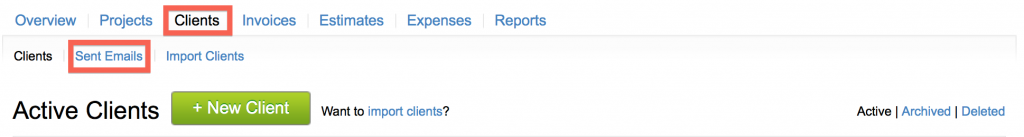
- The list of Sent Emails appear. Click on the link for the email to see its contents.
Tip: To delete an email from the list, check the checkbox for the email and click on the “Delete Forever” button.