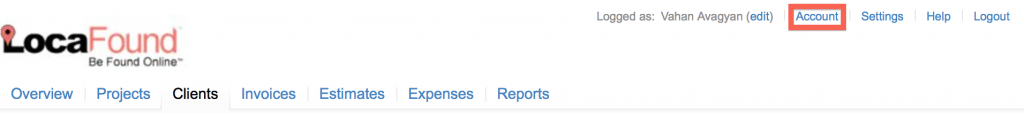Downgrading, upgrading, and canceling an account
- Click on the “Account” link at the upper right hand corner of the screen.
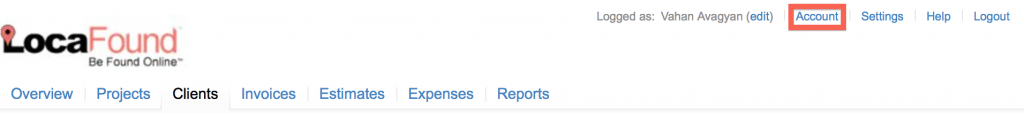
- The Servicejoy available plans come up. Simply click on the “Choose Plan” button for the desired plan.
Need to cancel your Servicejoy account?
- To cancel an account go to the “Account” section, click on the “Cancel your account” link. A page asking you to confirm cancellation comes up; click on the “Cancel my account” button.
If you’d like to permanently cancel your account: Permanently canceling your account means you won’t ever be able to reactivate or retrieve any of your Servicejoy account content. If you’d like to permanently cancel your account with no option for recovery, please do not log back in within the next 15 days after account is canceled.
If you’d like to re-activate your account: You can re-activate your account within 15 days after you’ve canceled it, by logging in with your username and password.