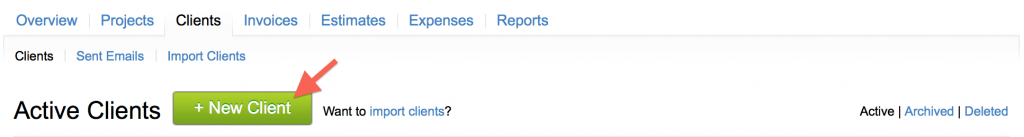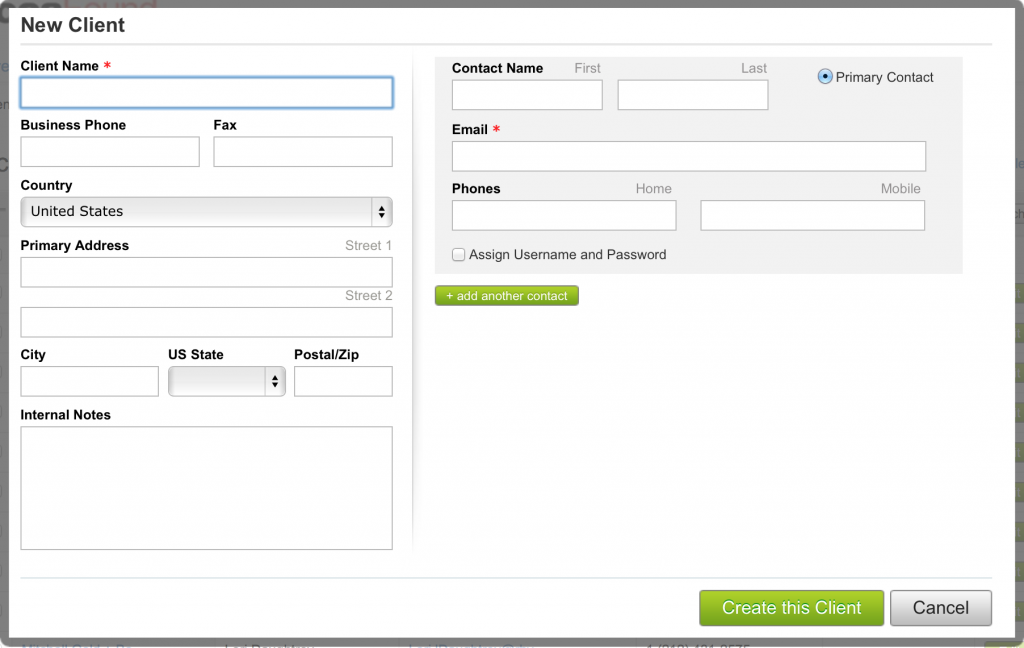Creating a new client
To create a new client:
- Go to “Clients”.
- Click on the “New Client” button.
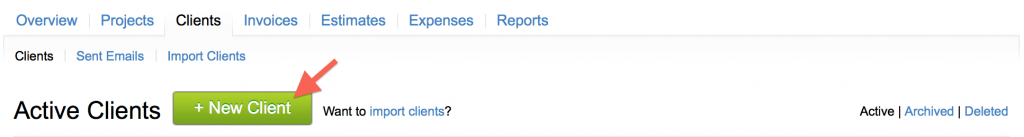
- Populate the fields as needed. “Client Name” and “Email” are required.
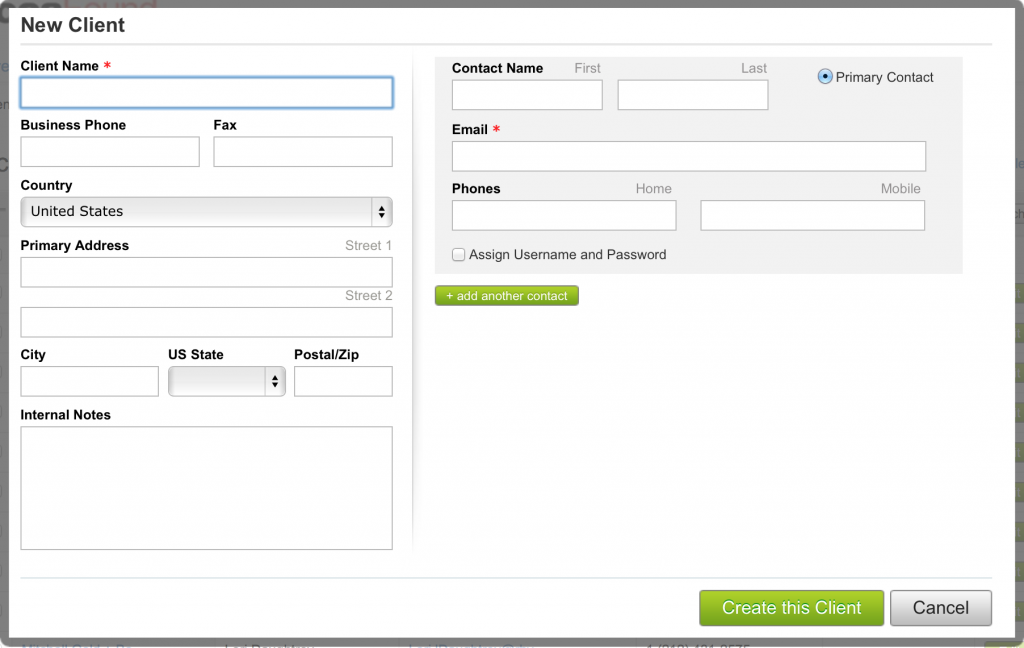
- Click on the “add another contact” button to add another contact person to the client.
- Click on the ‘Create this Client’ button to create the client (or ‘Cancel’ to exit out of creating a client)
Tip: A client can also be created when creating a new project, invoice, or estimate.
Also, learn how to import clients data into my Servicejoy account