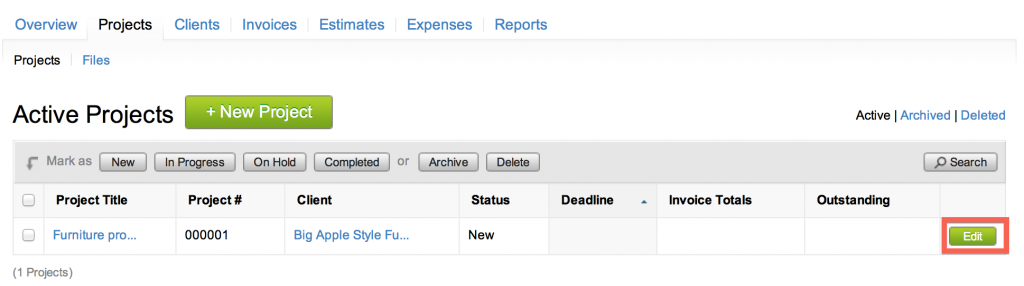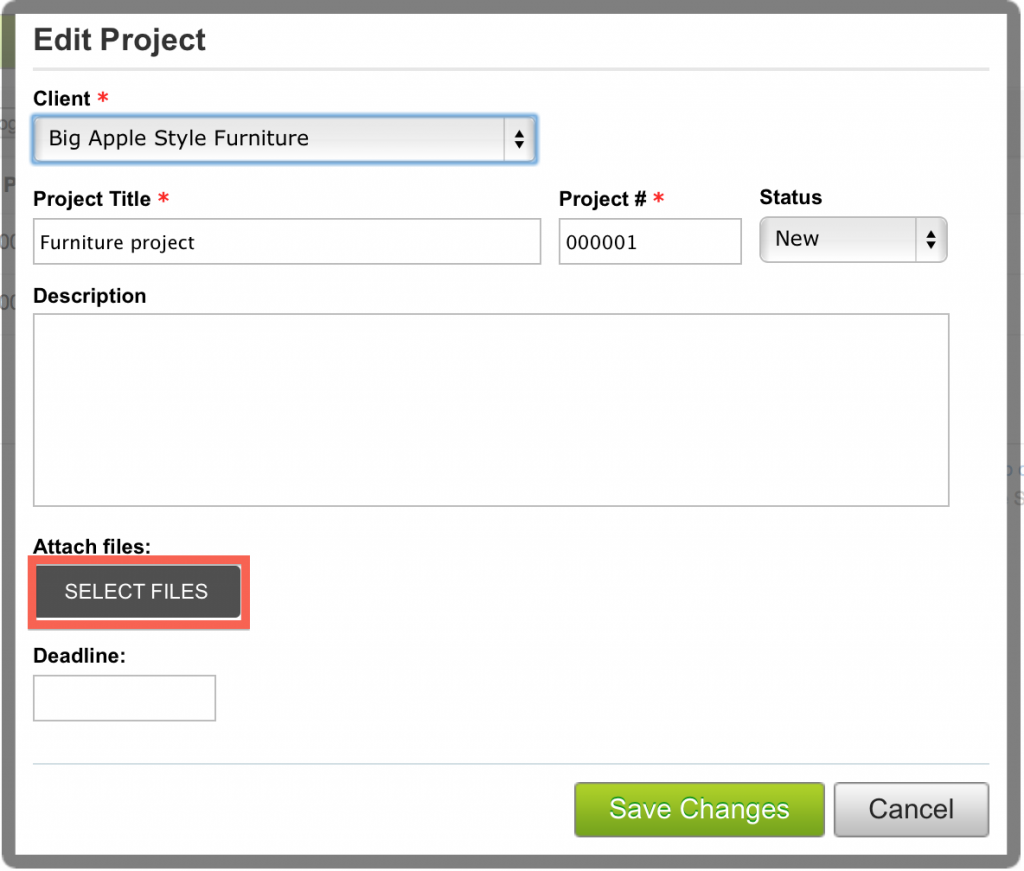Add attachments to a project
You can add files as attachments to a project.
- Click on “Projects”
- Click the “Edit” button for the project to add attachments to.
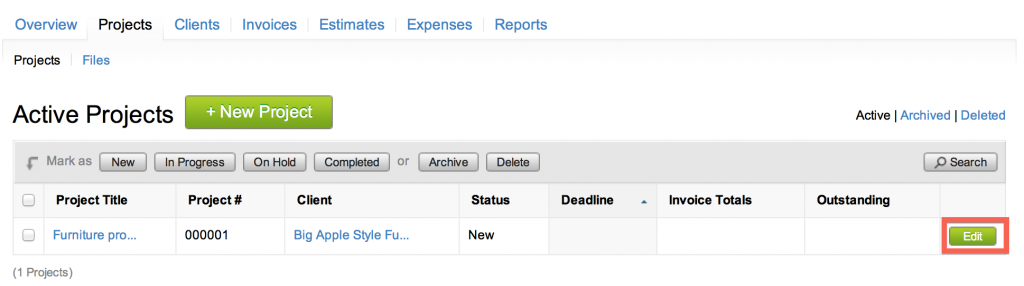
- Click on “Select Files”, and choose the file to attach to the project.
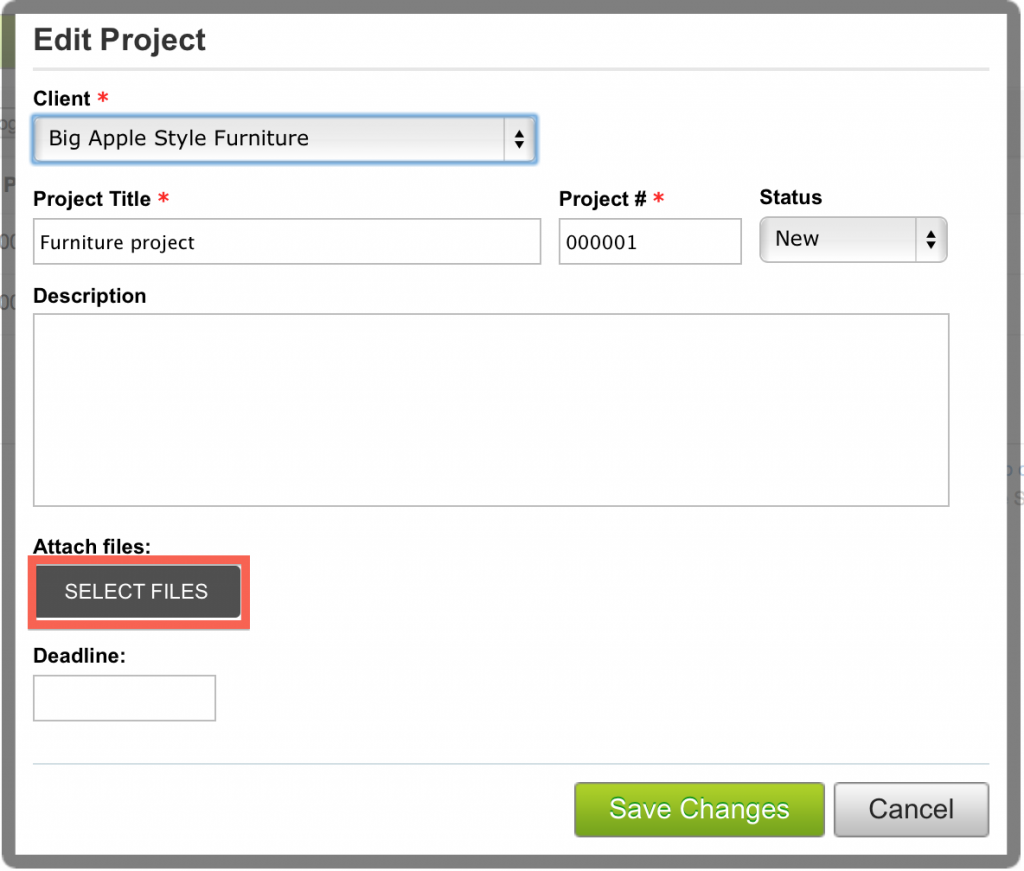
- Click on “Save Changes” to save the attachment.