You can upload your company logo for your invoices/estimates.
- Click “Company” from the “Settings” section.
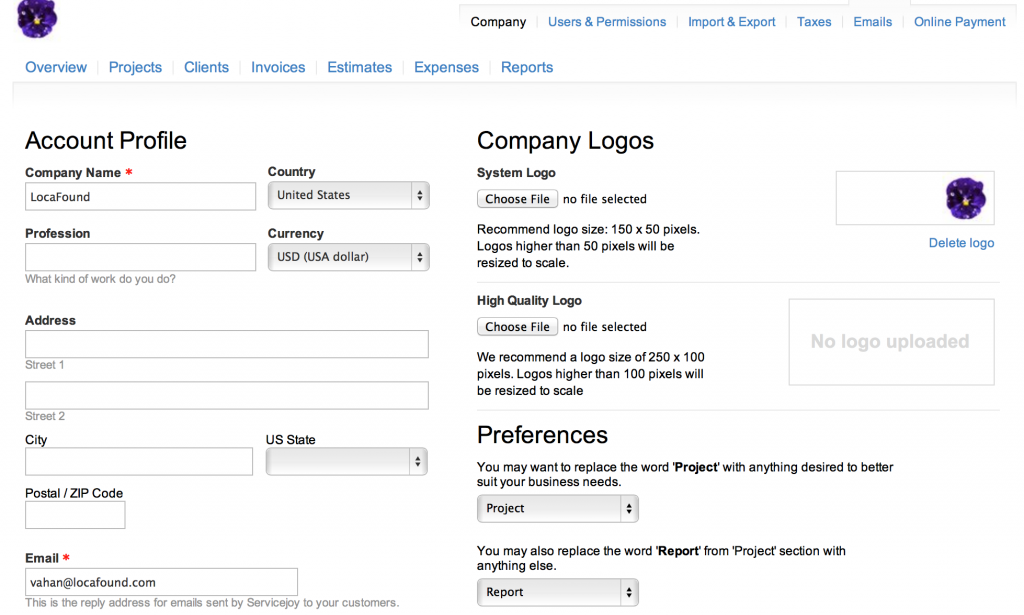
- Upload your company/invoice logo which will appear to you, your users, and your clients when logging in to your Servicejoy account and on the top left of the screen of your actual Servicejoy account. It will also appear on invoices at the top right corner.
- Upload a high quality logo that will appear on your invoice/estimate PDF files.
- Click “Save” when done.
